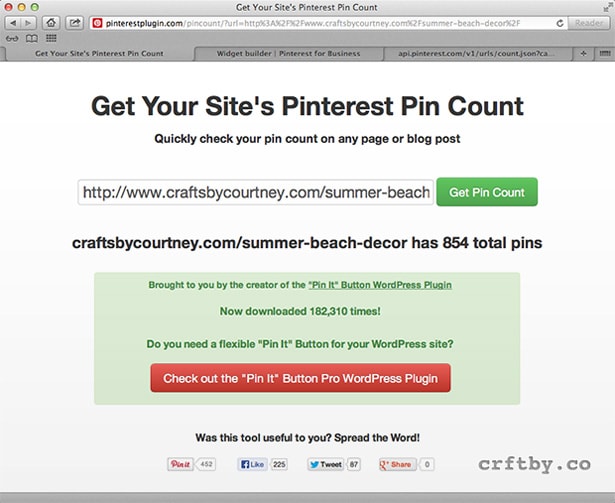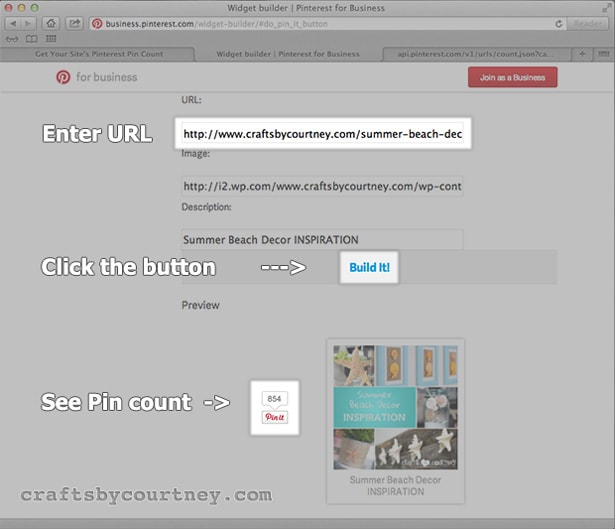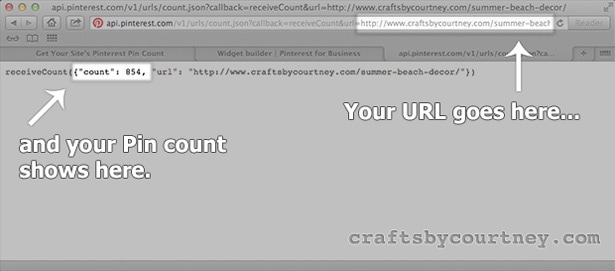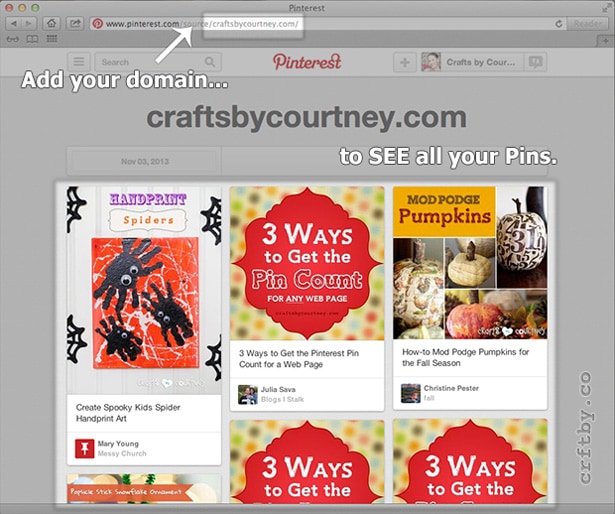Ever wonder how many Pins your posts have? Perhaps you want a custom Pinterest button that displays your Pin count. Whatever your reason, knowing the Pinterest Pin count for a web page is very useful.
In this post, I’m going to show you 3 resources to help you find that information. A few of these ways even allow you to implement you Pin counts in unique ways.
…I’m going to show you 3 resources to help you find…your Pin counts…
If you’re wondering why my list is numbered, I decided to organize these sites based on simplicity (easiest to hardest) and usefulness. Now, onto the list!
1. Use PinterestPlugin.com to Get Pin Count
If you only want to know how many Pins a page has, using PinterestPlugin.com is the easiest way to do it. Just enter your URL, click the Get Pin Count button and you’re done!
2. Get Pin Count Using Pinterest’s Widget Builder
The second way to find out your web page’s Pin count is to use Pinterest’s Widget builder tool. This option is great because you can create your own custom Pinterest buttons!
To get your post’s Pin count, enter the URL you’re curious about and click the Build It! button. If you are interested in building a custom Pinterest button, let me know in the comments.
3. Find Your Pin Count Using Pinterest’s API
The last way to see how many Pins a page has is by using Pinterest’s API. It’s not as simple as the methods above, but it’s good information to have.
If you want to actually display only the count on your page (without a button), this is a great option!
To get your Pin count, you’ll need to perform the following steps:
- Go to http://api.pinterest.com/v1/urls/count.json?callback=receiveCount&url=
- Now, enter the URL you want the Pin count for at the end of the above link and hit Enter (here’s an example)
- Ta-da! Now you’ve got your Pin count :)
I actually discovered this method on Forrst.com. So, if showing the count on your site sounds good, this Pin count post will help you get started!
Most users won’t use this because it requires knowledge of JSON and familiarity with API’s. But….you can learn more about the Pinterest API from the Pinterest for developers page.
Bonus – Use Pinterest.com to View All Your Site’s Pins
I was asked on Google+ if there was a way to get an entire site’s Pin count, so I did some research. This lead me to the BONUS tip!
I couldn’t determine how to get the actual number of Pins of a website, but I did learn a new way to SEE all the Pins.
If you would like to see all the Pins from a specific website, just perform the following:
- Log into your Pinterest account
- Then, go to http://www.pinterest.com/source/
- Now enter the domain name that you’re curious about to the end of the above link and hit Enter (here’s an example)
- There you go! A list of all the images that have been Pinned from the entire website
I know this isn’t exactly what most of us need, but it is a great start! If I find a way to get the Pin count too, I’ll be sure to post an update!
Side Note: If you’re looking for even more great craft and party ideas, you should totally check out Crafts by Courtney on Pinterest!
So that’s it! Now you know 3 easy ways to discover Pin counts across any web page or post. Personally, I like the using Pinterest’s Widget builder tool because it’s easy and you can create your own buttons!
You can use whatever you like, it’s really up to you :)
As always, please post any questions you may have below. I am more than willing to clarify how to find your page’s Pin count.